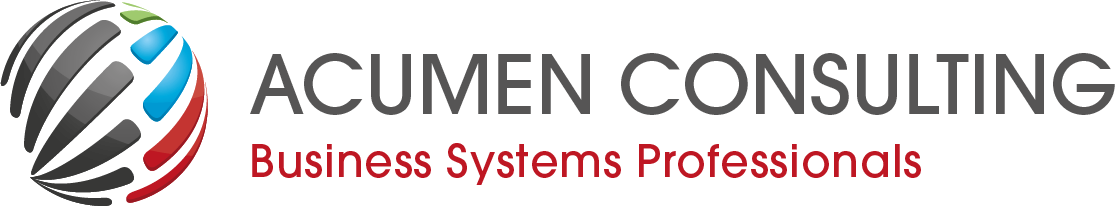Advanced Jobs & Services – Progress Claims
Create progress claims depending on the invoicing setup on the job. You can define a job as Time & Material or Fixed Price and create job-specific invoices such as Cost + Factor or % of completion.
The first setup defines what the Claim Type is of the Job or Job Task:
- Fixed Fee
- Time & Material
- Recurring
The second setup is how we will claim for each type:
Fixed Fee:
Cost + Factor – This method is mainly used when a lot the materials have to be purchased at the beginning of the project, but will only be delivered step by step as the project progresses.
The current cost to date + expected costs (for the remainder of the billing period) are multiplied by a predefined factor (which represents the expected mark-up on the job). The result of this calculation minus what has already been invoiced, is the amount of the current claim (unless this amount is higher than the fixed fee).
% of completion – This method will claim the difference of the Current and Previous % of completion. The % of completion has to be entered by the Project Manager.
Milestone – For each Milestone, a fixed amount or fixed % of the fixed fee is defined. When the Milestone is marked as completed, the progress claim will pick up the value of the Milestone and include it in the Progress Claim.
Delivery and Install – This method is mainly used when a detailed calculation is in place. Detailed calculation defines the Items and Install required with their set pricing. The Progress Claim will include all items which are shipped to the construction site, and all install which has been marked as completed. The sum of the Item Sales Price and Install Total Price is equal to the fixed fee.
Time & Material:
Every item shipped or hour worked on the job which hasn’t been invoiced yet, will be claimed. This method is not capped by a maximum amount.
Recurring:
Recurring fees can be used in few scenario’s. Subscription licensing is one of these scenarios where a fee is charged to a customer for the usage of software or equipment.
Other possibility is the charge of a generic charge to do administrative of the site during the project, or agreed overhead (e.g. travel, accommodation, etc)
Setup on Job Card
- Claim Period (usually set as every month)
- Next Claim Date (manually when the job is created, auto updated when claims are run)
- Claim Due Date Calculation (e.g. 7 days): Due Date for changes to the current claim.
- Payment Due Date Calulcation (e.g. 20 days, 20 days EOM, …): Due Date for the payment of the claim.
- Retention Type – Possible values are
None: No retentions will be held
Fixed: A fixed retention % is applied throughout the whole project (e.g. 5%)
Variable: The Retention % depends on how much has been claimed already. E.g. 10% on the first 100K, 5% on the amounts between 100K and 500K, 2.5% on the amounts between 500K and 1,000K, 0% on the amounts above 1 million.
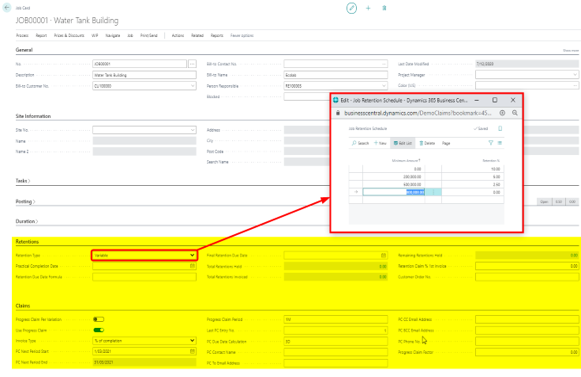
Process
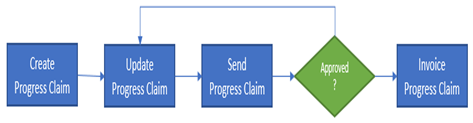
Progress Claim Creation – Usually once a month around the 20th of 25th the Create Progress Claims function is run. This process will scan all Active Jobs and create a progress claim where necessary.
Progress Claim Review – Project Managers will review the claims for their projects, add information (e.g. fill in expected cost, % of completion, remove lines which are not to be invoiced.
Sent To Customer – Once the Progress Claim is reviewed and updated, it can be emailed to the customer.
Approved By Customer – If the customer does not approve the claim, it can be adjusted and resent until common ground is reached. Once approved, the Progress Claim is ready to be invoiced.
Invoiced – A Sales Invoice is produced based on the Progress Claim. This invoice can be sent to the customer or used internally only to update the general ledger. In the latter case, the Progress Claim is considered a Payment Claim and the customer will pay of that document.

Progress Claims for all active jobs for a specified month are created via a function in the system. When the Progress Claim is created, it has the status “Open”.
Each Progress Claim is linked to the Project Manager of the job. It is his responsibility to review the progress claim, make any adjustments (e.g. fill in % of completion, estimate time to complete, etc.). Once the review and adjustments are completed, the PM will change the status of the Progress Claim to “Released”.
This is the trigger to send the Progress Claim to the customer. This can be done in batch, or individually per job.
Since progress claims are created at set dates, it is possible to automate a reminder email to the PMs to prepare for the coming billing period.
Ready for the next level?
Start our conversation now and change how you do business
IT’S BUSINESS TIME