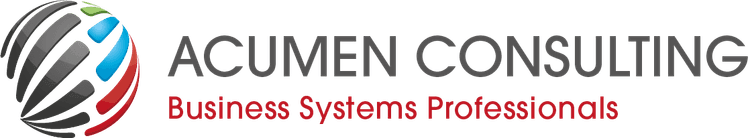The calculation of the cost and sales budget of the Tender/Opportunity can be done in or outside of Microsoft 365 Business Central.
Outside Business Central – Due to the complexity of the calculation, you can choose to do this in tailored software (Excel, CAD,etc.). Once the calculation is complete it can be uploaded or entered into 365 Business Central (depending on the capabilities of the calculation software) on a summarised (total materials, total labour, total other such as subcontracting) or detailed (materials on item level, labour on resource group level, other costs by subcontractor, etc.)
Inside Business Central – It is also possible to calculate directly in Business Central. In the calculation page, create the WBS (Work Breakdown Structure) as Tasks, and materials, labour, other as Calculation Lines on the page.
Material Pricing – The Sales Price of the materials can be done individually per line for the Tender, or a Mark-Up can be applied to one or a set of items. E.g. The Sales Price of the items within a category or from a specific supplier is based on the cost price + x% mark up.
Labour Pricing – Labour pricing can be added as a Calculation Line based on Resource Groups/Resources (both of type person and machine) with the expected hours per Task. It is also possible to link installation cost/time on to individual items via Installation Groups. Per Installation Group, it is possible to define the time/cost for internal installation or for each subcontractor.
Installation Cost – The installation consist of the majority out of the labour. However additional costs can be included such as travel time, parking, daily setup time, accommodation, etc. This information can be entered in the system.
Pricing Solution within ERP
Depending on the complexity of the calculation, Business Central is capable of calculating the price based on individual items (with known cost price per unit) and installation times.
Below are 2 examples on how a calculation, including installation, can be entered into your system manually, or imported from a 3rd party.
Method 1 – Installation price defined via Installation Groups linked to inventory items. This means that the item holds the time required to install it.
On the item line on calculation, the Installation Group, Installation Time/Cost/Price are populated or calculated.
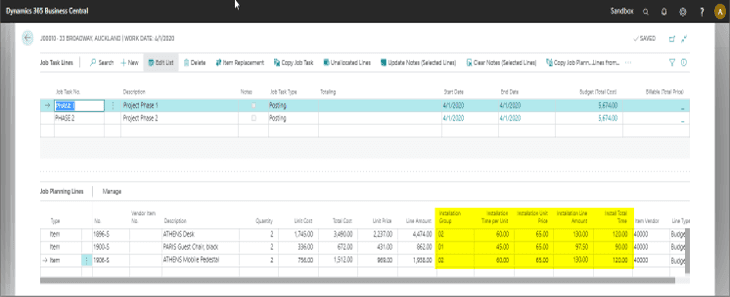
Method 2 – Installation price defined as an extra Resource line with a sum of the expected hours to complete the task.
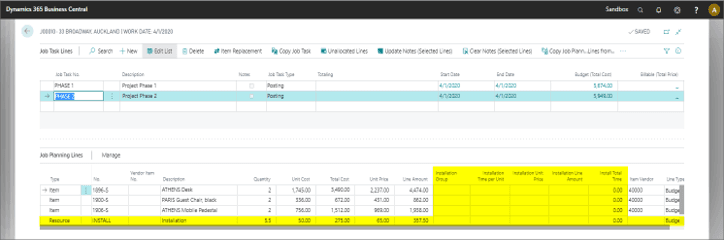
(Note: instead of Supplier, other grouping can be used (e.g. item categories) to apply a standard mark-up.)
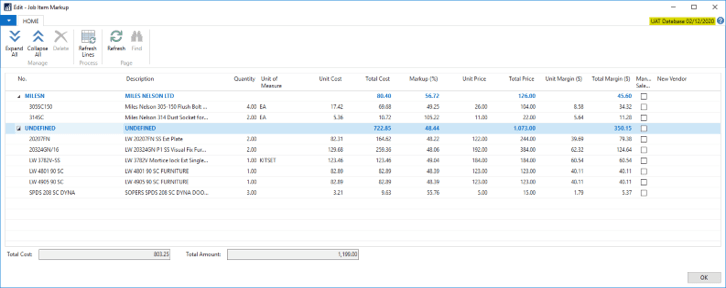
Installation Pricing – Below is an example of how the installation price is calculated. Customisations to this process can be implemented to meet the needs of the customer.
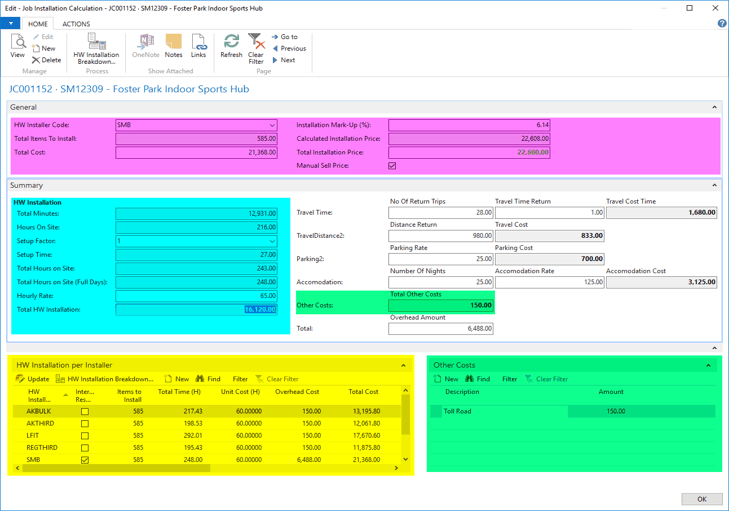
HW Installation Per Installer
Both customers or subcontractors who can perform the installation are shown in this subpage. The individual cost and price per installer is displayed and the calculator can choose who will be installing the project.
HW Installation
This section calculates the total HW Installation price based on the sum of the time required for each item in the calculation. The Total HW Installation is calculated on the number of hours onsite multiplied by the hourly charge out rate.
The Number Of Hours Onsite is based on the minutes to install, corrected with a daily setup time (Setup Factor) and rounded up to full days.
Other Costs
This section allows the calculator to add extra costs to the calculation to cover any costs incurred for the job which are not classified under fields above.