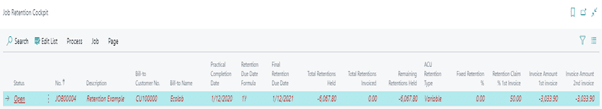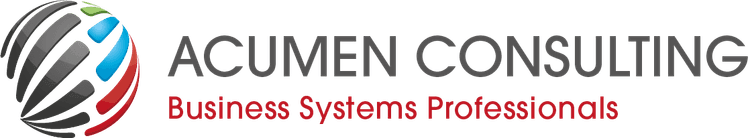Manage retention on both customer and subcontractor level
The Retention Management in Business Central Adanced Jobs & Services starts with the setup on the Job Card.
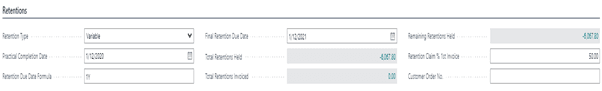
First of all, the Retention Type defines whether or not there are retentions held on the Sales Invoices.
If retentions are held, it can be a fixed or variable % of the total invoice amount.
Typically, the retentions can be claimed back in 2 instances.
- A set % at PC date (Practical Completion)
- The remainder after a predefined period (e.g. 50% at PC, 50% 1 year after PC).
This setup is done via the fields:
- Practical Completion Date
- Retention Due Date Formula (e.g. 1Y, 6M, etc.)
- Retention Due Date is calculated from the PC date + Retention Due Date Calculation
- Retention Claim % 1st invoice (defines the split between the 1st and 2nd claim)
When a Progress Claim is created and posted as an invoice, the system calculates the Retention amount. This amount is deducted from the invoice amount and posted to a separate GL Account (Balance Sheet Account)
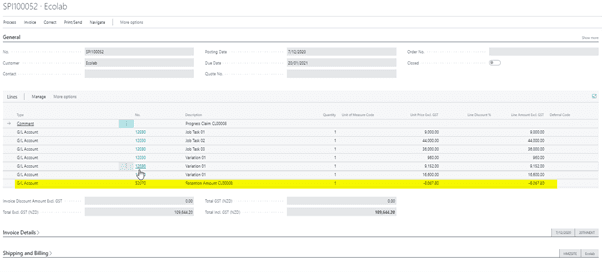
The Job Retention Cockpit gives an overview of all the jobs which have current Retentions.
This cockpit can be used to follow up when Retention Claims are due and the Retention Claim Invoice can be created from here.